Welcome to the Term 2 In Brief newsletter. In this edition learn more about N4L’s Web Filtering, we talk VPNs, and we share the amazing ways that Pukeatua School is utilising the internet for their day-to-day learning.
As always, we’d love to hear if you have any thoughts on our newsletter. Send your feedback to [email protected]
Understanding N4L’s web filtering
Making active choices about access to content for ākonga is an important part of creating a safer learning environment. There are several ways schools and kura can leverage technology to help achieve this, one of which is web filtering. Our Safe & Secure Internet service includes Web Filtering, helping to block inappropriate websites and applications. There are 17 web filtering categories that are the minimum categories we recommend that all schools block, and there are additional categories (e.g. social networking) or websites (e.g. YouTube) schools can block at their discretion.
It’s important to understand that N4L’s Web Filtering blocks websites and URLs, but not specific content within a website. This is where other technology solutions can play a role. For example, YouTube offers filtering for content – Google schools can manage their own settings in Google Workspace. We’ve got some guidance around this here. Schools should also work with their IT support person to review and update their school’s Google or Microsoft settings.
As part of our Safe & Secure Internet service, schools have access to DNS Threat Protection, which also enables Google SafeSearch – providing an added layer of protection.
Event season in full swing!
It’s been great seeing so many of you in the last few weeks. We’ve loved being able to connect in person, hear what is happening across the sector and understand how we might be able to better look after you. Well done to all of our morning tea voucher winners!
Upcoming events
Te Akatea Hui Taumata Maori Principals Association Conference
Wed 31 Jul – Fri 2 Aug | Baypark Stadium, Mount Maunganui
New Zealand Area Schools Association Conference
Wednesday 21 – Friday 23 August | Naumi Hotel, Wellington
New Zealand Principals’ Federation Conference
Tuesday 17 – Friday 20 September | Te Pae Convention Centre, Christchurch
The inside word on VPNs
In our latest blog, we cut through the clutter on VPNs, from what they are, to how they’re used and what it all means for your school network.
Maximising digital technology for learning
Recently we visited Pukeatua School in Wainuiomata and saw all the incredible ways they were utilising digital technology.
Hectors World is back
Created by our friends over at Netsafe, Hector’s World is an animated education series designed to inspire online safety conversations with primary-aged children. You can watch the episodes and find resources here.
Reminder: Optimise the security of your Google Workspace
Looking for ways to improve your cybersecurity posture? The Ministry of Education partnered with Google New Zealand to create the Google Workspace Health Check. It’s designed specifically with schools and kura in mind, with easy-to-follow videos and slides that outline the optimal security settings and configurations for Google Workspace for Education Plus.
The recommended settings in the Google Workspace Health Check cover all priority security settings for a New Zealand school context, but please note that these settings and configurations are recommendations. For more info head to the Ministry’s website.

4B – Unsafe websites blocked
An attempt on the network to send users to malicious websites.
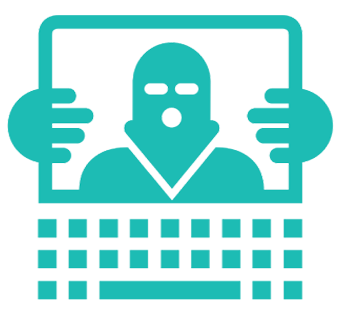
55M – Security threats blocked
An attempt to access a website that’s been blocked based on the category the website is associated with.

6.5PB – Website data usage
This is the total amount of data (in petabytes) used by schools across NZ throughout the term (for context, a normal website is roughly 3 megabytes).
NB: The above statistics are for term 1 2024 – 29 January to 12 April 2024
Want to add something to the next In Brief blog?
We’re keen to hear your thoughts on our blog – do you find it helpful? What would you like to hear more about? Send your feedback through to [email protected] – we’d love to hear from you!




