Google identified a zero-day vulnerability with Chrome and has issued an emergency security update. There are reports of this vulnerability currently being exploited, and in response Google has pushed through security patches for Chrome. We strongly recommend all users update their Chrome browser as soon as possible to minimise any potential risk.
Chrome will automatically check for and install new updates upon the next launch. In order to prevent any potential threats, Chrome users should update to version 99.0.4844.84 immediately.
How to update Chrome
- Open Chrome by clicking the three dots on the top right corner.
- Click on “Settings” and type “Update” in the Search bar.
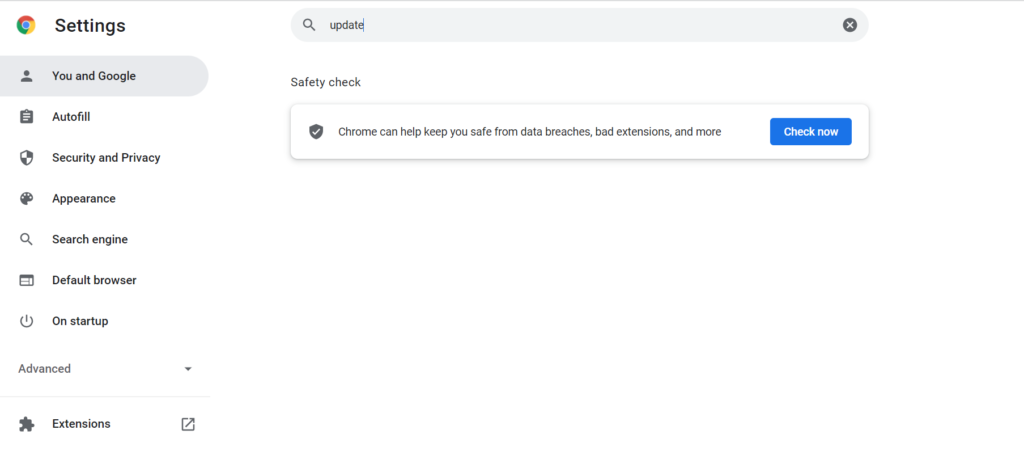
3. Click “Check now” and update if required.
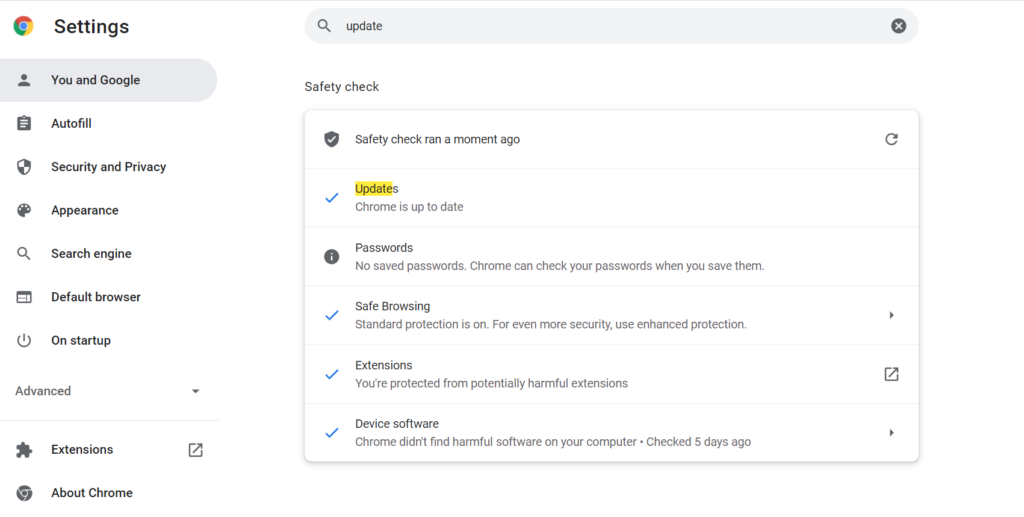
For more info on updating Chrome please follow the link here.
If you have any questions or concerns please don’t hesitate to contact our Customer Support team on 0800 LEARNING.
