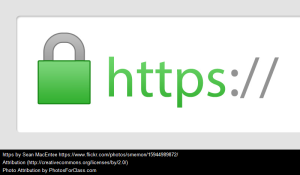As of June 23rd, Google is now using HTTPS to deliver all of their search websites. HTTPS – is an encrypted protocol for providing web pages to users. Trade Me, Amazon, online banks and many other websites all use HTTPS to protect their users data and identity as they browse. You can check if the website you’re on uses https by looking for this icon in the address bar of your web browser:
Secure browsing via HTTPS is great for individual users from a security perspective, however as this traffic is now encrypted, there are implications schools need to consider to ensure they’re maintaining a safe and secure online environment.
Implications for N4L:
- N4L continues to enforce Google’s SafeSearch functionality by default when using Google as a search engine
- Students cannot easily disable SafeSearch in Google
- SafeSearch improved by Google’s analytics
- Filtering is based on data analytics and contextual information
- This provides more useful search returns
- Never 100% protection from inappropriate content, but filters the worst of explicit content
- N4L can enforce SafeSearch on Bing & Yahoo – but only if your school is using N4L’s Web Filtering
- N4L’s Category and Rule Selection feature still applies
Implications for schools using N4L’s Managed Network:
- When using Google Search, SafeSearch will be applied by default
- If your school discovers inappropriate content – you need to flag this content with Google
- N4L’s SearchAhead Green/Amber/Red icons – are no longer available without Secure Website Inspection.
- For examples of how Google’s search returns will now appear to your students, please refer to the video.
Options for schools to consider:
- Regardless of which web filtering product your schools chooses to use, the only way to truly apply more granular web filtering than what SafeSearch allows when using Google Search is to implement trusted certificates on all devices which require filtering. N4L’s Secure Web Inspection feature allows this. For more information on how to do so when using N4L’s Web Filtering, please visit the Web Safety & Security page on this website.
- To access more advice on integrating digital technologies with learning, contact the Connected Learning Advisory: www.connectedlearning.org.nz or call 0800 700 400.
- To access more information about cyber safety and digital citizenship, contact NetSafe: www.netsafe.org or call 0508 NETSAFE (0508 638 723)